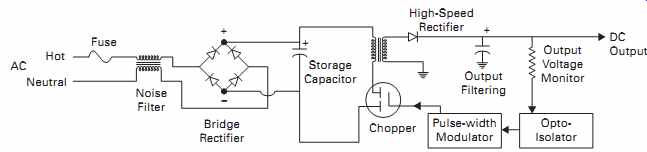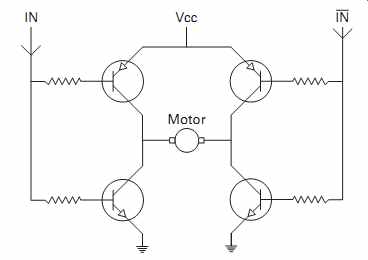AMAZON multi-meters discounts AMAZON oscilloscope discounts
<<cont. from part 1
Switching Power Supply
Switching supplies range from moderately complex to ridiculously so. Rarely will you find one that looks especially simple. If you think I'm kidding, crack open a modern AC adapter. Even those inexpensive little wall warts are stuffed with chips, diodes, transistors and regulators, along with a smallish transformer and the usual plethora of resistors and capacitors.
Switchers producing only one output voltage are less dense, with a straightforward arrangement for regulating it. More elaborate circuits can have multiple output voltages, overcurrent sensing, and other fail-safe protection measures adding to their parts counts.
At their core, though, switchers are not that complicated. Their basic operation is pretty much the same, regardless of the frills. So, let's strip away the doo-dads and look at what makes these omnipresent beasts purr.
Take a look at FIG. 5 for a simplified schematic of the sort of power supply you're likely to encounter in many modern products, from LCD monitors to big-screen TVs and audio gear. How do we know it's a power supply? The presence of the AC line input at the far left is a dead giveaway. Is it a linear supply or a switcher? Notice that the AC line goes directly to a bridge rectifier and then to a transistor, before reaching the transformer. That's the classic switcher design: the AC gets changed to DC, stored in a big electrolytic capacitor, and then chopped by a transistor which feeds the transformer. So, this definitely is a switcher. In a linear supply, the AC would go straight to the transformer; rectification, filtering and regulation would be done on the other side.
That big transistor below the transformer is the chopper. It switches on and off at a high frequency, pulling current through the transformer to generate a pulse of magnetism each time it turns on. The chopper is connected to the AC line, along with everything else on that side of the transformer.
The transistor is driven by pulses from the pulse-width modulator. That chip keeps an eye on the supply's output voltage and adjusts the duty cycle, or on-off ratio, of the pulses it feeds to the transistor's gate. The wider the pulses, the more energy will flow across the transformer, and the more power will fill up the output capacitor, keeping the voltage from sagging when the supply's load increases. If the load decreases and the output voltage starts to rise, the chip notices that and narrows the chopper's pulses, bringing the output back down to its correct value. That regulation effect keeps the output voltage steady as the circuit being powered varies its demand for current.
Between the output stage and the pulse-width modulator is an opto isolator, which is nothing more than an LED and a light-sensitive transistor in one case. It's there to pass information about the output voltage back to the chip without forming an electrical connection between the two. Lack of a connection keeps the output side of the supply (everything to the right of the transformer) isolated from the AC line, and thus safe. Pretty simple story, isn't it?
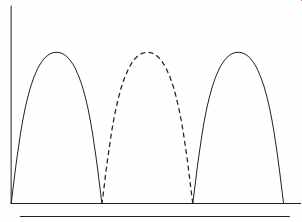
FIG. 6 Missing rectified AC segment
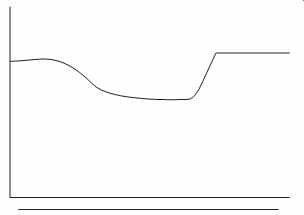
FIG. 7 Droop due to missing segment
Component Failure
Let's look at what would happen if the major components failed. Starting with input from the AC line, our first major component is the bridge rectifier. It could fail in several ways, but the most common problem is an open circuit in one of the four diodes. That'll result in half of the AC waveform's not getting transferred to the output of the bridge. With no capacitor to smooth things over, it would look like FIG. 6.
Since a capacitor is storing the charge, you'll see a much lower-than-normal voltage at its positive terminal, along with a droop where the missing segment should be replenishing it. See FIG. 7. The chopper may still run in this condition, but it probably won't.
One of the diodes could short, resulting in reverse-polarity voltage getting where it shouldn't. In that case, expect the supply's fuse to be blown.
The most common failure in a switching supply is a bad chopper transistor.
It operates at high voltages and takes a lot of stress. If it's shorted, the fuse will be popped and the supply will be dead as a doornail. If the transistor is open, the supply will still appear dead, of course, but the fuse will be good and the big capacitor will have a full charge of a few hundred volts on it.
If the PWM IC is dead, there will be no pulses at the base or gate of the chopper.
The IC could appear bad, though, due to other factors. First, it needs some voltage to run, even before the chopper starts, so there could be a bad diode, zener or small cap in its standby voltage supply. Also, if the output voltage of the entire switching supply goes abnormally high, the chip will sense it and shut down. Typically, though, it will try to restart every second or so, resulting in a chirping noise from the transformer.
Most switchers will also do that if the load they're driving pulls too much current, dragging the voltage down below what the supply can replenish.
Some switching supplies employ a crowbar circuit intended to blow the fuse if the output voltage goes too high. Crowbars usually employ a silicon-controlled rectifier, or SCR. This component resembles a transistor, with three leads, but is really a rectifier with a control gate. Its symbol looks like a diode with a third lead sticking into the junction. As with a transistor, an SCR's control gate turns it on, but that's where the similarity ends. Once tripped, the SCR stays on until the AC waveform changes polarity, regardless of the control input. Also, the gate can only turn it on, not off.
SCRs make great crowbars. Placed directly across the AC line, but just after the fuse, the SCR normally doesn't conduct, so it has no effect on the circuit. If the output voltage goes abnormally high, a detector circuit trips and sends voltage to the SCR's control gate, turning it on. The short across the line blows the fuse and stops the supply, protecting whatever gear it's powering, along with the supply itself. If you run into a switching supply with a blown fuse, but the chopper and bridge are good, it's reasonable to suspect that the crowbar tripped, and there's some problem with the voltage regulation system. Open zeners in the regulator circuits often cause this condition.
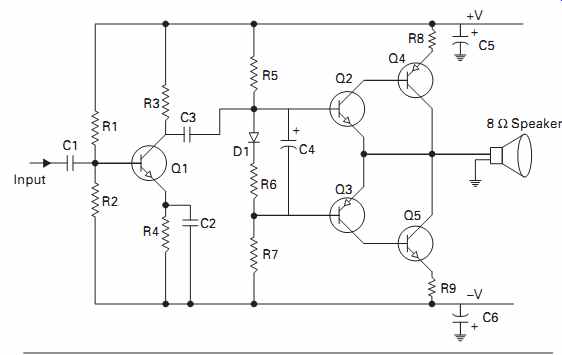
FIG. 8 Push-pull audio amplifier
Push-Pull Audio Amplifier
Let's try another example. FIG. 8 shows a slightly simplified channel of a typical audio amplifier. The design has the somewhat humorous but also descriptive name "push-pull" because it splits the incoming audio waveform into two halves, separately processing the positive and negative portions of the signal. One half of the amplifier pushes the speaker cone outward and the other half pulls it back in. It's how most modern audio amplifiers are built.
The example shown in FIG. 8 is a true bipolar circuit, powered by positive and negative voltages with respect to ground, shown by +V and -V. The only components connected to ground are the filter capacitors, C5 and C6, on the power supply rails, and the speaker.
Some similar amplifiers use only a single polarity. That works fine, but it means that there will be a DC offset at the output of half the supply voltage, so that the signal can swing equally up or down before hitting the limits of the rail or ground. Such a unipolar design will have an output capacitor to block that DC offset from reaching the speaker and keeping its cone pushed halfway out (not to mention wasting a lot of power and heating up the speaker's voice coil).
Working from left to right, as usual, we see the input stage, which amplifies the incoming signal enough to drive the next stage, consisting of Q2 and Q3. The opposite polarities (NPN and PNP) of those transistors mean that opposite halves of the signal will turn them on. The signal is coupled to them by C3, which blocks any DC component from Q1 from influencing their biasing. The bias network of R5, D1, R6 and R7 keeps the transistors turned on just slightly, so there's no dead spot to cause crossover distortion when the input signal's waveform is less than ± 0.6 volts or so. C4 couples the signal to both transistors. Their outputs drive Q4 and Q5, which provide enough current gain to move a speaker cone. In a real amplifier, a little bit of the output would be fed back through a few resistors and capacitors to the input stage in a negative feedback loop, to correct for distortion introduced by the imperfect nature of the amplifying elements (transistors) by reintroducing the same distortion upside down, cancelling it out. We're omitting those parts here to keep things clear.
Malfunctions
Let's look at how malfunctions in each stage would affect the amplifier's behavior. If Q1 or its surrounding components broke down, no signal (or perhaps a very distorted signal) would emerge from C3. Because C3 blocks DC, the badly skewed voltages at the input stage would not affect the rest of the circuit, so further transistors would not be damaged by being turned on too hard and pulling too much current.
In a direct-coupled circuit, though, the input stage would be carefully designed to have no significant DC offset, and there'd be no C3. Should the input stage of a direct coupled amplifier malfunction and generate a lot of DC offset, as may happen with a bad transistor, that offset could wreak havoc on the rest of the transistors, possibly blowing all of them.
If D1 opened, the top half of the amp would be turned on very hard by the bias provided by R5. Q2's base would go very positive, turning it all the way on. That would pull the base of Q4, the PNP transistor, down toward ground through the speaker, turning that transistor all the way on as well. Both transistors would get quite hot and might be destroyed.
Meanwhile, R7 would pull the base of Q3 very negative, which would turn that PNP transistor all the way on as well. That would turn on Q5, too, and funerals for Q3 and Q5 would likely be in order.
Normally, a push-pull amplifier has one half on at a time, with the other half conducting only slightly until the signal's polarity flips, reversing the process. Power supply current passes through the output transistors, one at a time, to the speaker and then to ground. In this case, both halves would be turned on at the same time, effectively shorting the +V and -V lines through the output transistors. Yikes! You can imagine the results. Smoke, burned emitter resistors (R8 and R9), blown transistors, an unholy mess--all from one bad diode.
If D1 shorted, though, the results would be different. The bias would become unstable and the amp's DC offset would swing around with the signal and distort it badly, but the transistors would probably survive because the bias wouldn't be so far out of whack that it'd turn them all the way on.
If C4 opened, the top half of the amp would work but the bottom would get no signal, so severe distortion would occur, with only one-half of the waveform present at the output. If C4 shorted or got leaky, the result would be similar to what you'd see if D1 shorted: the bias would get wonky, the amp would distort, but parts probably wouldn't be damaged.
An open in Q2 or Q3 would turn off the corresponding half of the amplifier, with loss of one half of the signal waveform. A short in one of those transistors would be a much more serious matter.
Q2 and Q3 are referred to as driver transistors, because they drive the output transistors, Q4 and Q5. At this point, the circuit is direct-coupled, so a short in a driver will turn its output transistor fully on, probably blowing it. At the very least, there will be a lot of DC at the speaker terminal, and the speaker may also be blown from all the current passing through it.
Complex Schematics
Highly complex schematics can be tough to follow, with all kinds of confusing signal and power lines running every which way. Especially with such schematics, a block diagram can be incredibly helpful. Devices with multiple boards may have many connectors and cables shuttling signals back and forth. The connectors are valuable focal points. If you're not sure what goes where, trace the schematic back from a connector to see if you're in the right place. Still not sure? Grab the block diagram and see if that area goes where you think it does.
Another great place to find a signpost on a big schematic is an input or output point. Jack and speaker symbols stand out because there are so few of them on any given diagram. Trace the lines back to find what's feeding them.
Transformers also jump off the page. Whichever symbol you choose, you can train yourself to scan a schematic and find it, disregarding the others. It's a lot harder to do that with resistors and capacitors, of course, because there are so many of them.
Practice Reading Schematics
If you have any schematics, now's a good time to pull them out and practice your reading. If you don't have any, go on the Internet and search for some. Radios, TVs, and CD and DVD players all make for good reading material. See what you can identify. Try to find the following stages and sections.
Radios
Look for the front end, which is the first section accepting input from the antenna. In an analog radio, you'll see tuned circuits with variable capacitors. See if you can follow the input signal up to the mixer, which is where it gets mixed with the local oscillator.
Digital sets don't have variable caps. Instead, look for a big chip and a bunch of surrounding parts forming a frequency synthesizer. How do you find that? It'll be connected to an LCD and probably to a keypad, too.
Once you've found these stages, follow the signal through the mixer. The mixer may be a chip, or it may be four diodes in a ring configuration that looks a bit like a bridge rectifier, except that the diodes are facing different ways. Some mixers use a dual-gate MOSFET transistor, with the incoming signal fed to one gate and the local oscillator fed to the other. The mixer's output goes to the IF, or intermediate frequency, stages. Look for transformer coupling between stages. Most modern radios, analog or digital, convert the frequency twice (and sometimes even more), so you should see a fixed-frequency oscillator feeding another mixer stage, followed by more IF stages.
From the IF section, the signal gets demodulated, or detected. This is the process of extracting the information-audio, video or data-that was originally impressed on the signal at the transmitter. AM detection may involve nothing more than a diode and a capacitor. FM is a bit more complex, and data can involve all sorts of decoding circuitry. Data detection used to require a lot of chips, but these days a small microprocessor or a DSP (digital signal processor) chip may do the work. DSPs get used for enhancing voice signals, too, especially in modern communications receivers and transceivers.
CD and DVD Players
Despite the low prices of disc players, getting the data off an optical disc is not a simple task. It involves three servo systems working together to find the microscopic tracks, follow them as they pass by, and keep constant the rate at which their data is read out. The laser head must properly track the absurdly tiny groove, even though normal eccentricities in the geometry of the discs are many, many times the size of the grooves themselves. This is a three-dimensional problem, with the wobbling distance between the head's lens and the disc surface requiring a dynamic focusing servo to keep the beam size at the point it meets the track small enough to grab just one bit of data at a time.
Unlike analog records, CDs and DVDs use constant linear velocity (CLV) to pack the data in with maximum space efficiency. With CLV, the speed at which the laser head sees the track go by is constant, regardless of whether the distance around the track is short, as it is near the center of the disc, or long, as it is near the outer edge. So, the disc must spin faster at the start and gradually slow down as the disc plays, reaching minimum rotational speed as the head plays the longest tracks, nearest the outside.
Accomplishing this automatic speed control requires yet another servo to keep the disc spinning at exactly the required rate.
Take a look at a disc player's schematic. Can you find the laser head? Notice that it has more than one photodetector (light-sensitive transistor). Three are used to keep the laser beam centered on the track. Look also for the servo coils used to float the lens and make it dance in step with disc wobbles.
Trace back from the head and see if you can locate the head preamp, which boosts the weak signals from the photodetectors. It should be a chip of medium density and will have a few test points at or very near some of its pins.
Trace back from the servo coils and see if you can find the focus servo section and the tracking servo, too.
Find the sled motor, which moves the head across the disc as it plays, and the circuit driving it. Most motor driver circuits have transistors between the chips controlling the motion and the motor because the chips can't supply enough current to run the motor directly. Since the sled motor has to run in either direction, look for what's called an "H bridge" configuration of the driving transistors, in which the connection to them is in the middle, with each wire going to the motor coming from where two transistors meet. It looks like the letter H, hence the name. Neither wire goes to ground, so the controlling circuitry can flip the polarity to the motor at will, reversing its direction. Some H bridges are implemented on a single chip, but many are still made from separate transistors. See FIG. 9.
Now search for the disc motor, which spins the disc. Its driver circuitry will look similar to the sled motor's circuit, but not identical. It'll probably have a transistor as well, but it has to spin only one way, so no H bridge is required.
Keep Reading
You'll find lots of schematics on the Internet. Get a few and practice reading them, focusing on signal flow and organization. Try to deduce which components are generating or passing signals, and which are support systems for the central players.
Look for coupling components, filter and bypass capacitors, power supply sections, digital control systems, voltage regulators, oscillators, and so on. After awhile, reading a schematic will be as familiar as reading a book. You'll be able to take one look and recognize the sections and stages.
Working without schematics
As important and useful as a schematic is, you will find yourself working on many devices without one, simply because you can't get it or it costs more than you want to pay. Without the roadmap, how do you find your way around? It's a lot tougher, but if you keep the overall circuit functions in mind, you can find the major sections and determine whether they're working properly. When you get to a suspicious stage, try drawing your own mini-schematic by tracing the connections of the active element and its surrounding components on the board.
Sometimes seeing it in front of you will illuminate the concept of the design and lead you to good troubleshooting ideas.
Once you locate the malfunctioning section, your understanding of stages and signal flow will help lead you to the problem. At least, that's the way we want things to go. Sometimes it does, sometimes it doesn't. In very complex devices, it's easy to get lost and go around in circles when you're flying blind, without a diagram. Luckily, most malfunctions are due to power supply problems, bad connections and faulty output stages, which are relatively easy to track down, even without a schematic.
When complex signal processing stages don't work right, you may not be able to determine why, especially in modern devices with hundreds of parts the size of grains of salt. Even in those situations, though, you can learn a lot by tracing back from input and output jacks and poking a scope probe on what look like input and output points of successive stages. You just might find the spot where the signal disappears and zero in on the bad component.
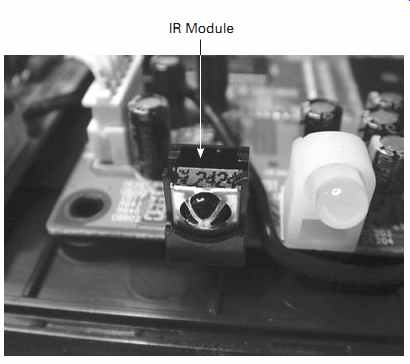
FIG. 10 Remote control receiver module: IR Module
Working Without a Diagram
Let's take a case and work through it without a diagram. This will be a nice little LCD TV that refuses to respond to its remote control. It functions fine with the front-panel buttons, but the remote does nothing.
Is the remote working? How can we tell? If only we could see infrared light! Got a camcorder or a digital camera? Those can see infrared. Even though they have filters to block it, some IR light gets through. Point the remote at the lens and hit one of the buttons while looking at the camera's display screen. If you see a flashing light, the remote is working. Could it work but not be sending the right codes? Yes, theoretically, but I've never seen it happen, except in the case of a universal remote set up to operate the wrong device. That's user error, not a repair problem. If the remote's IR LED lights up when you press a button and stops when you let go, you can assume it is working properly.
In this case, the remote works. So, why can't the TV see it? Something in its remote receiver circuitry is out, and we're going to hunt that problem down. Naturally, this newer product has no available schematic, so we're on our own.
The first thing to find is the photodetector that picks up the remote's signal.
Most products use a prefab remote receiver module containing a photodetector and a preamp. The module is usually in a little metal box (see FIG. 10), though in small, battery-op gadgets it's more likely to be a bare plastic part. It sits just behind the front panel of the unit so the photodetector can see out through the panel's plastic bezel.
Yup, there it is. It's mounted to the circuit board and connected by three lines. Let's stick our scope probe on them and see what's there.
First things first: we have to connect the scope's ground lead to circuit ground and then power up the TV. To begin, let's set the scope for DC coupling, 1 volt per div., and put the trace at the bottom of the screen, since we expect positive voltages in this negative ground TV. (We did verify that the negative power supply line went to circuit ground, right? Of course we did.) Hmm…one of the module's three lines seems to have nothing on it at all. Why would a connection have no signal? Could finding the fault be this easy? Nah! The line goes to a big area of copper on the board.
It's ground! Okay, one down. The second line shows a steady voltage that doesn't vary when the remote is pointed at it and a button is pressed. That one must be the power supply voltage running the module. The third line has what looks like a little noise on it. When a remote button is pushed, that line becomes an irregular pattern of pulses at just under 5 volts peak to peak. Aha! That's the code the remote is flashing. We've found the module's output line.
The good news: we've proved the receiver module is okay. If it weren't, the output line wouldn't do a darned thing when the remote sent its optical signal. It's showing the transmitted code, so it's working. The bad news: we still have no idea why the TV won't respond to it.
So, we follow the output line and see where it goes. It appears to terminate at a diode that feeds a transistor. The diode's purpose isn't obvious, but there it is, so we'd better check it. We scope it to see if the signal from the module is getting there. It is. At the other end of the diode, the signal is smaller but it's still there. Because the signal is smaller, we can figure that the diode is not shorted. And, because it's there at all, the diode is not open. It could be leaky, but most likely it's fine. Time to focus on the transistor.
One of the transistor's three leads, presumably the base or gate, is connected to the diode. Sure enough, the remote's signal is there. The other two leads are at 0 volts, though! No DC, and neither shows any activity when the remote is activated.
No wonder the TV never sees the remote's signal. It's a dead end. Blown transistor! At least, that's what a novice would think. In truth, we don't have enough information to draw that conclusion yet, so we look further.
One lead goes to circuit ground, so we wouldn't expect anything there. The other should have some voltage, though, right? Tracing from that one, we come to a couple of resistors, and it isn't clear where they go. Since the transistor needs power to function, one of those resistors must go to a power supply feed point. And since the transistor's output signal has to feed some other part of the circuit that knows what to do with it, the other resistor must be coupling it to another stage. But which one does what? Putting the scope probe on the opposite end of each resistor, we find that neither has anything on it there either. To use the technical term, dead-as-a-doornail. If the transistor were shorted, that would pull its output line to ground, but not the other end of the resistor feeding power to it. That's the whole point of having a resistor there: to limit the current and avoid pulling the whole supply down when the transistor turns on and connects the line to ground. So, the resistor's far end, fed from the power supply, should still have voltage on it no matter what the transistor does.
But the voltage isn't there. This suggests the problem lies elsewhere, and the transistor is probably not the culprit.
Tracing each resistor, we see that one goes directly to a huge chip. The other goes someplace far away we can't easily find. The one going to the chip is most likely the transistor's output, feeding the remote's signal to the microprocessor for decoding.
The other one, then, has to lead to the missing voltage. So, we follow it as it snakes along. Eventually we find it leading to a little jumper wire, the other end of which connects to a fairly large land with lots of other parts and traces going to the same place. That should be the power supply feed point. Poke the probe, and there's five volts. Yee haw, it works! Oh, wait a minute, why isn't it getting to the resistor?
We turn the set off and watch the voltage on the feed point die away to zero. Out comes the DMM, set to the ohms scale. That's odd; there seems to be no connection from the feed point to the resistor. A check of our tracing confirms we haven't made a mistake. Nope, we're in the right place. We flip the board and take a good look at that jumper wire's solder joints. One of them looks cracked! We touch it up with the iron and recheck the line for continuity. Now there's a connection! You can guess the rest.
We power up the set and it works, remote and all! That is a very typical repair case. And, as you've seen, it can be solved without a diagram, by understanding basic circuit function and applying a little logic. Had there been voltage at the power supply side of the resistor but not at the transistor it was feeding, yanking the transistor and checking it for shorts would have been the next step, and it's a pretty safe bet the part would indeed have been shorted from collector to emitter, pulling the applied voltage to ground. The lack of voltage at the resistor's far end was the critical clue in acquitting the transistor, tracking down the real culprit and solving the case. Verdict: time served, and free to go!